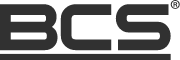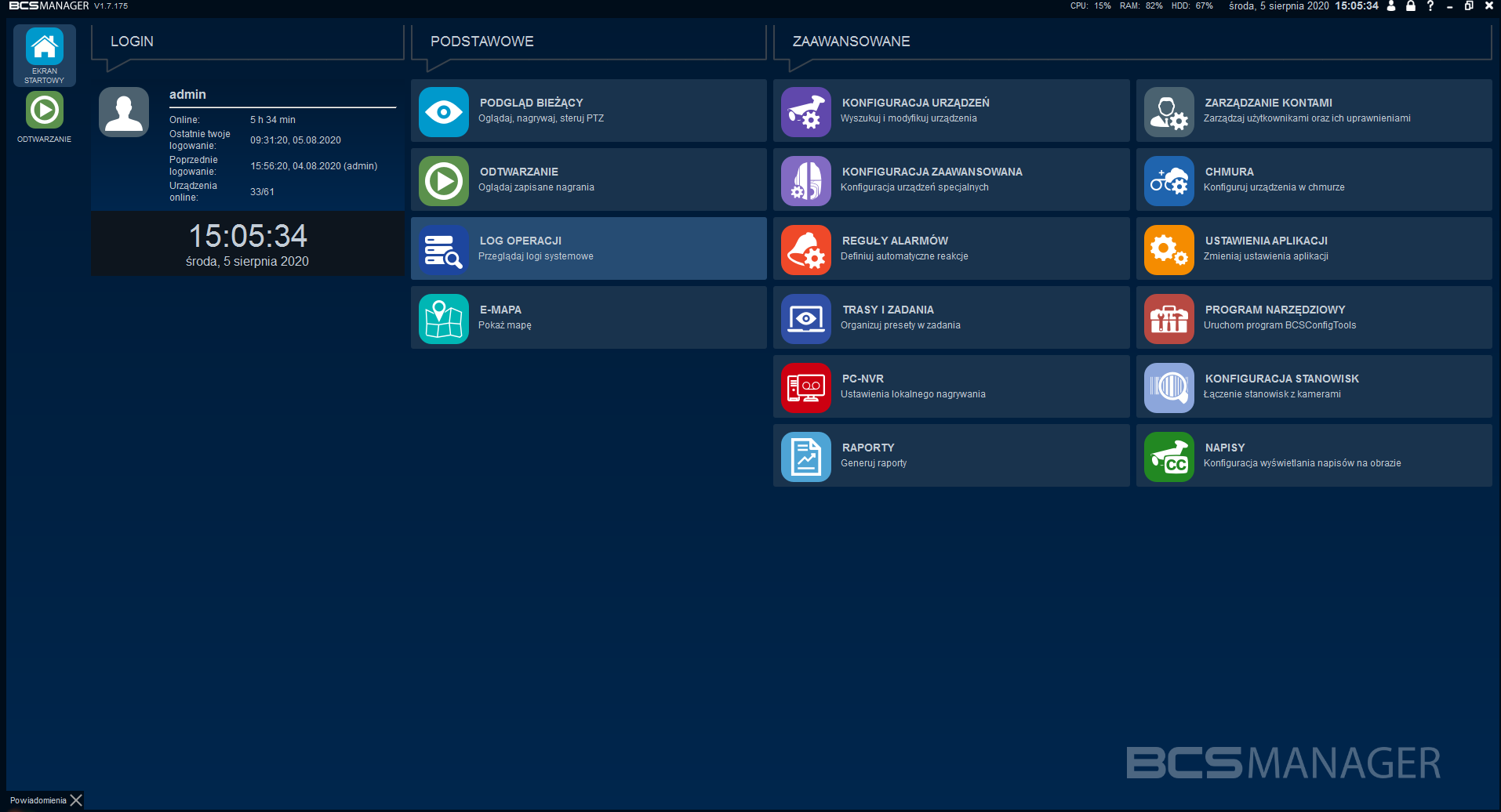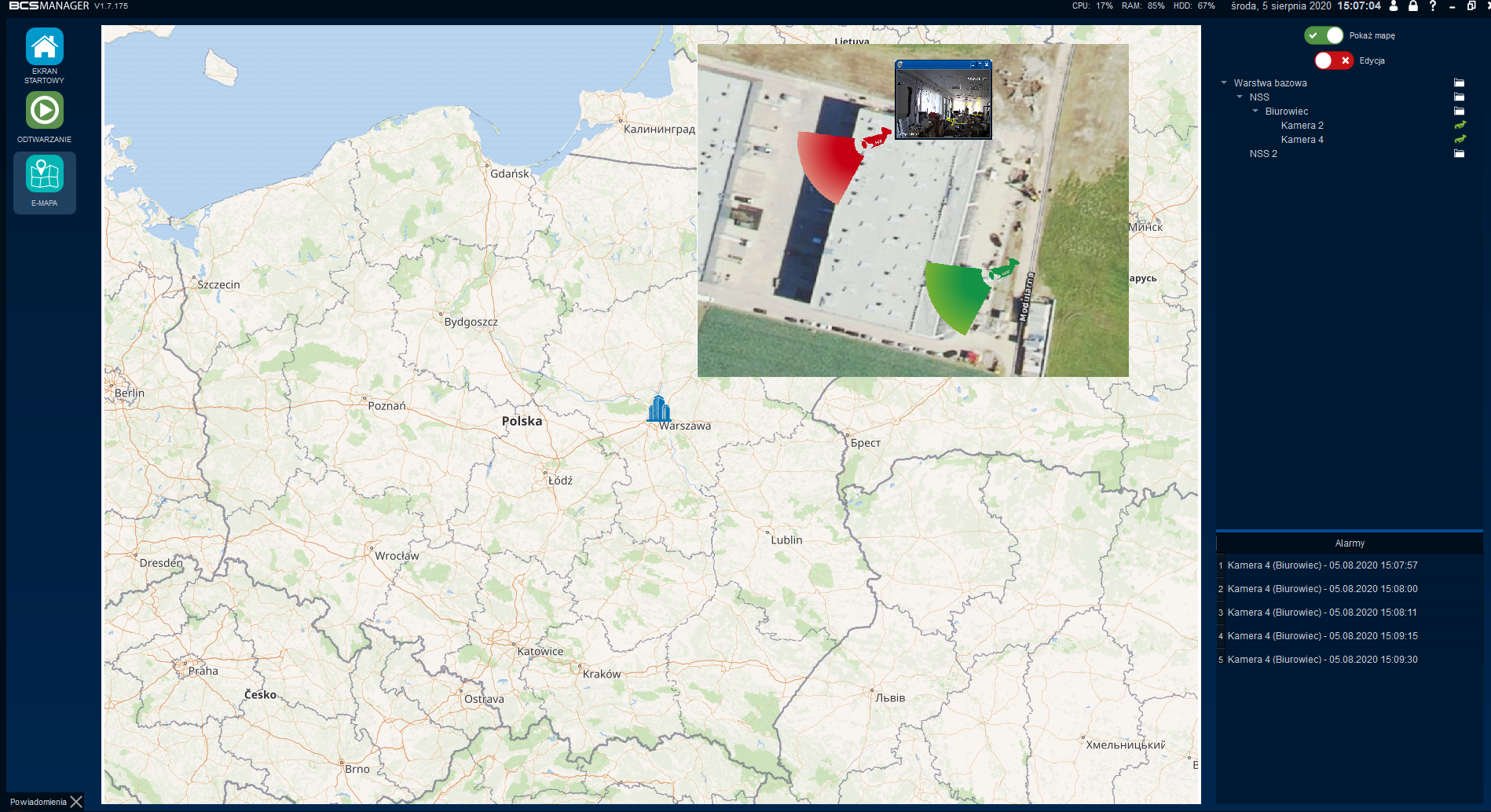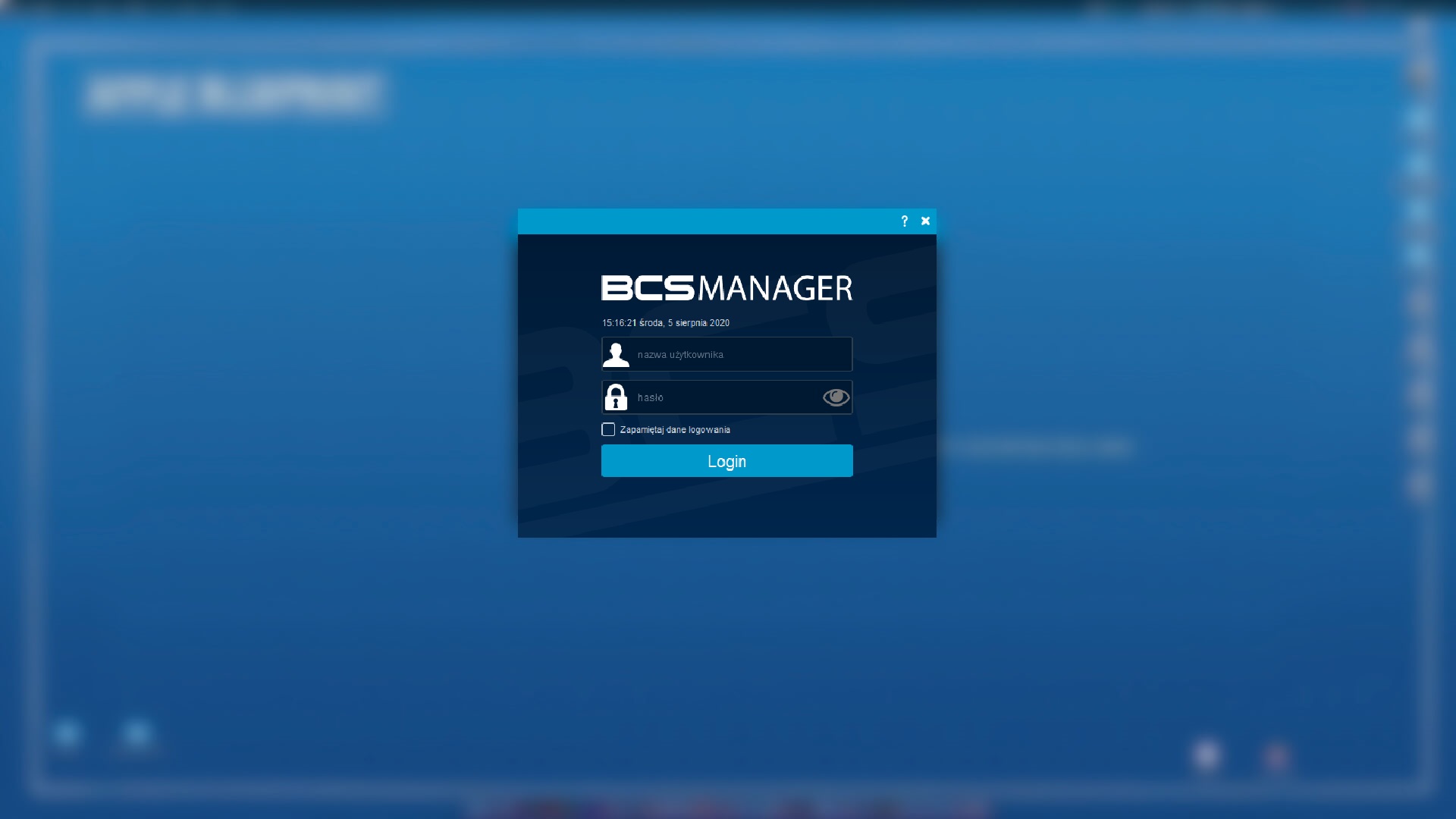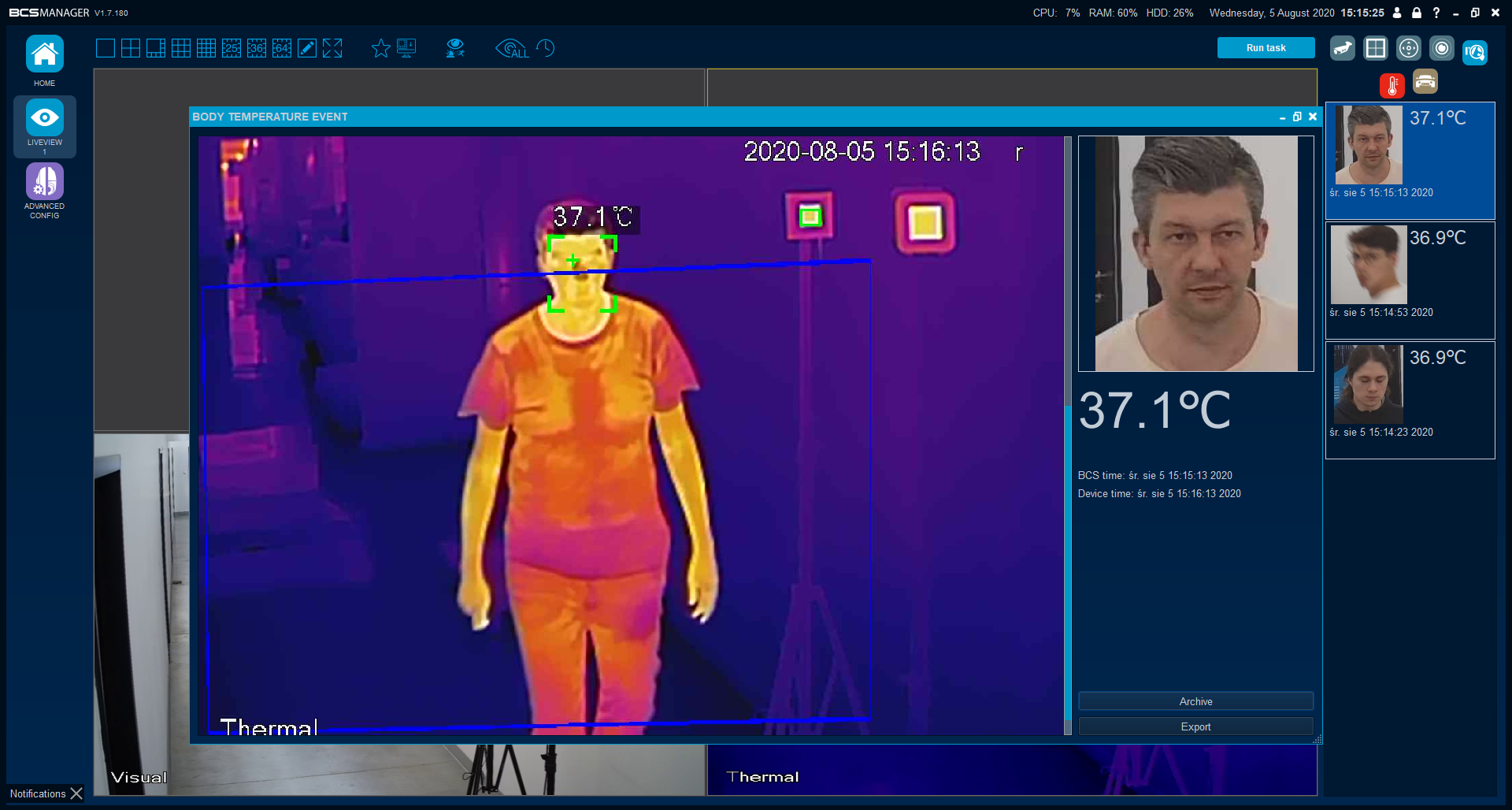A program for handling CCTV devices from BCS.
Created to support devices of many product lines with one application. Today, it is an advanced program that can be used by both individual users, and large monitoring centers. The application is easy and intuitive to use, and the implementation of many functions broadens the options for daily work of the operator.
.png)

Features and functions of the application
CURRENT VIEW - Watch, record, control PTZ
• predefined and custom divisions with preview support, unlimited number of live view windows with the possibility of detaching and transferring to separate monitors;
• list of recorder channels, alarm inputs / outputs, grouping of devices, hiding unconnected devices / channels;
• edition / configuration of channel names, alarm inputs and outputs;
• video stream management tools, audio playback, two-way audio, fast playback, digital zoom, snapshot, local recording, alarm rule line presentation, alarm output control;
• creating views with the ability to save up to 15 favorites;
• alarm queuing mode, automatic stream selection, automatic preview mode, image aspect ratio;
• synchronous quickplay; • control panels for special cameras, i.e. Fisheye and PTZ;
• IVS event list: license plate recognition and body temperature measurement;
• switching to recordings directly from the preview;
• restore the last view after starting the application
PLAYBACK - View saved recordings
• preview of the video material saved on the recorder's disk or locally on the workstation;
• legible time bar with visual highlighting of events, synchronous playback, adjustable playback speed: slower / faster;
• predefined and custom divisions;
• dewarping mode for recordings captured with fisheye cameras;
• download clipped recordings from devices using video cutter or use download in bulk option;
• record filter;
• calendar
OPERATION LOG - Browse system logs
• View logs containing information about system events, actions taken by the user and alarms from devices received by the application;
• interactive notifications
E-MAP - Show map
• interactive world map with the possibility of adding any number of objects to it;
• You can upload your own background for each object;
• structure organized by means of layers;
• selection of the camera type, observation direction, proper names for layers and cameras;
• convenient view of alarms from all cameras in the facility;
• camera preview directly from the e-map layers, with full preview functionality
DEVICE CONFIGURATION - Search and modify devices
• searching and adding CCTV devices in the local network;
• manually adding devices from outside the local network by using IP address or domain;
• the ability to create groups of devices for easier identification and management;
• editing of added devices, simple transfer between groups;
ADVANCED CONFIGURATION - Configuration of special devices
• identification of special cameras to unlock additional operating functions;
• PTZ, will allow you to control the camera through the PTZ panel;
• FE, will enable image control in the fisheye stream;
• LPR, will launch a vehicle monitoring module based on the functions of cameras for recognition of license plates;
• Thermal, unlocks the ability to view image from thermal lens, allows you to read events from body temperature cameras (HBTM);
• linking special cameras (but not only cameras) with recording devices, thanks to which the identified events can be viewed in the recordings;
ALARM RULES - Defining of automatic reactions
• the possibility of using the functionality of cameras and recorders to build alarm reactions;
• alarm sources: motion detection, camera covering attempt, signal loss, intelligent alarms, alarm input, disk error or disk full;
• reactions to the "alarm source": showing the image, channel recording, taking a picture or a series of photos from the channel, calling the preset from the PTZ camera or switching on the alarm output in the recorder or camera;
• multimedia reactions in the form of own graphics and sound, e-mail notification;
• impossible to miss alarm response window, full functionality of the streams toolbar;
• each alarm rule has its own reaction window
ROUTES AND TASKS - Organize routes into tasks
• built from a sequence of views;
• the ability to automatically start after the user logs in;
• full-screen task;
• refresh „lost” streams
PC-NVR - Local recording settings
• stream sustain;
• main stream and / or extra stream recording, including events;
• schedule for recordings;
• timely capturing of photos or sequences of photos;
• schedule for downloading recordings from devices;
• blocking recordings against overwriting with the possibility of copying to a USB device and deletion
REPORTS - Reports generation and LPR configuration
• generating reports using data collected from readings of license plate recognition and body temperature measurement performed by cameras;
ACCOUNT MANAGEMENT - Manage users and their permissions
• creating / editing and deleting user accounts with methods such as password generator or dotted password preview;
• defining access rights to devices in terms of live viewing, playback, downloading recordings, and control of PTZ devices;
• defining authorizations to individual application modules;
• defining rights to copy and delete protected recordings and photos;
• creating templates that will complete the desired permissions with one click when creating or editing an account;
• the ability to assign a task that will run after the user logs in;
• "watchman" function, thanks to which it is possible to monitor the work of the system operator;
CLOUD - Configure devices in the cloud
• the application supports devices added to the BCS cloud account;
• P2P BCS cloud is an ideal solution when network infrastructure and Internet access are limited in the area of installation
APPLICATION SETTINGS - Change application settings
• folder settings for recordings, photos and databases used by the application;
• default settings for application functions, such as visibility of unlogged channels, drawing IVS rules on the camera image, restoring the last view after closing the application or displaying notifications;
• general settings for the PC-NVR module such as the size of the recording folder, pre and post alarm times for recorded events;
• default parameter settings for vehicle monitoring modules, body temperature measurement, video intercom;
• import / export of application configuration;
• settings for the "watchman" operator control and report export function;
• configuration of e-mail accounts for sending messages with reports and accounts of their recipients;
UTILITY PROGRAM - Run the BCSConfig Tools program
• searching for devices in the local network;
• change of IP addressing in devices, also for many devices at the same time;
• change of P2P server in devices;
• a disk space calculator that allows you to calculate approximate values of time or capacity for camera recordings;
WORKSTATION CONFIGURATION - Connecting workstations with cameras
• creating a virtual workstation and assigning a camera to it;
• triggering a recording from a desired position on the basis of defined parameters of the date, time range and taking specific events into account;
SUBTITLES - Configure the display of subtitles on the picture
• displaying subtitles on the screen along with video stream from the camera;
• integrated POS support: Posnet, Forcom, Elzab, Novitus, (possible integration with any subtitle source);
• custom font position, style, size and color settings for body text and 3 highlighted text tabs;
• play a sound and / or activate the alarm output when the keyword appears
• subtitles matching the archive being played back;
• browsing from aggregated subtitles;
• sharing subtitle sources for another application instance

System requirements
(depending on the number of monitored devices)• For the NVR + system with 4 cameras displayed in the main stream:
• CPU: 3rd Gen Intel i3 or equivalent
• RAM: 4GB
• HDD: around 350MB of free space
Data sheets
Feel free to contact our dedicated support team for BCS Manager Application.
Our support service is available from Monday to Friday, 9 am to 5 pm.
phone. 48 22 551 20 66
e-mail: bcsmanager@bcscctv.pl
If you would like to obtain a license for additional BCS Manager modules, write to us at bcsmanager@bcscctv.pl
The description of the modules licensed in the application can be found in the Price List and inside "Features and Functions" of the software.